Roblox Studio Basics: Create Your First Game Today!
Related Articles
Introduction
In this article, we dive into Roblox Studio Basics: Create Your First Game Today!, giving you a full overview of what’s to come
Roblox Studio Basics: Create Your First Game Today!

Unlock the secrets of Roblox Studio and bring your game ideas to life!
Have you ever dreamt of creating your own video game? With Roblox Studio, that dream can become a reality. This powerful, yet user-friendly platform empowers you to design, build, and share your own unique gaming experiences with the world.
This comprehensive guide will walk you through the fundamentals of Roblox Studio, equipping you with the knowledge and skills to create your first game. We’ll delve into the essential tools, techniques, and BIG SECRET tips that will propel you on your journey to becoming a successful Roblox game developer.
Get Ready to Build Your Game!
Before we dive into the nitty-gritty details, let’s lay the groundwork. Here’s what you’ll need to get started:
- Roblox Account: If you haven’t already, create a free Roblox account. This is your gateway to the world of Roblox Studio.
- Roblox Studio: Download and install the free Roblox Studio software from the official Roblox website.
- A Game Idea: Brainstorm and decide what type of game you want to create. Think about the genre, gameplay mechanics, and your target audience.
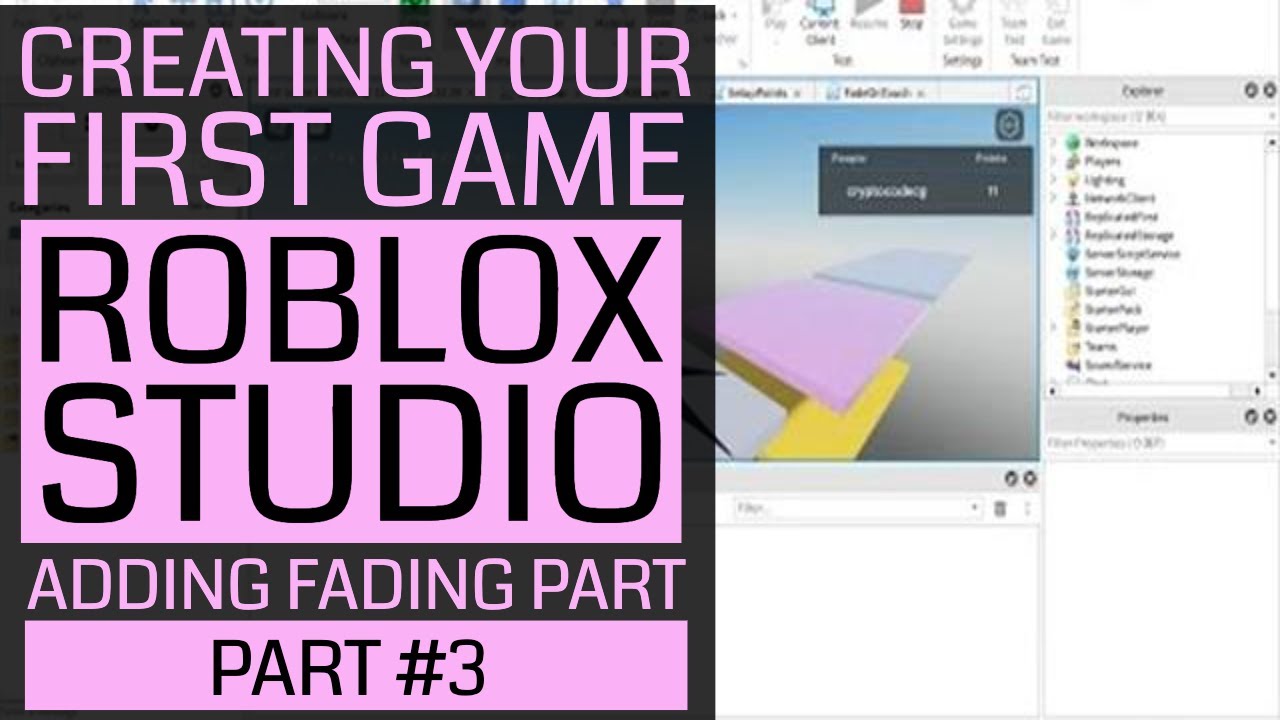
Chapter 1: Navigating the Roblox Studio Workspace
1.1 The Explorer Window
The Explorer window is your organizational hub. It’s where you’ll find all the components of your game:
- Workspace: This is the main area where you build your game world.
- ServerScriptService: This is where you’ll write scripts that control the game’s logic and behavior.
- StarterPlayer: This holds the initial settings for players entering your game.
- StarterGui: This is where you’ll design the user interface (UI) for your game.
- Lighting: This controls the lighting and atmosphere of your game world.
1.2 The Properties Window
The Properties window is your control center. It displays the properties and settings of the selected object in the Explorer window. You can use it to modify:
- Appearance: Change the color, texture, and size of objects.
- Position: Move objects in the workspace.
- Rotation: Rotate objects around their axes.
- Behavior: Set specific actions and reactions for objects.
1.3 The Toolbox
The Toolbox is your treasure chest of pre-made objects and assets:
- Parts: Basic building blocks like cubes, cylinders, and spheres.
- Models: Pre-designed objects and structures, like vehicles, furniture, or characters.
- Scripts: Pre-written scripts that can be added to objects to control their behavior.
- Sounds: Sound effects and music to enhance the game’s atmosphere.
1.4 The Output Window
The Output window is your communication center. It displays messages from the game engine, including errors, warnings, and debug information.
Chapter 2: Building Your Game World
2.1 The Power of Parts
Parts are the fundamental building blocks of your game world. You can use them to create:
- Terrain: Shape the landscape of your game using the Terrain tool.
- Obstacles: Create walls, platforms, and other obstacles to challenge players.
- Collectibles: Design objects that players can collect, such as coins or power-ups.
- Weapons: Create weapons for players to use in combat.
2.2 Mastering the Modeling Tools
Roblox Studio offers a suite of intuitive modeling tools:
- Move, Rotate, Scale: Use these tools to precisely position and resize objects.
- Union: Combine multiple parts into a single object.
- Weld: Permanently attach two or more parts together.
- MeshPart: Import custom 3D models to enhance your game’s visuals.
2.3 Creating a Player Character
To give players a tangible presence in your game, you’ll need to design a player character:
- Humanoid: This is the essential component that gives your character the ability to move, jump, and interact with the game world.
- Animation: Add animations to your character using the Animation Editor.
- Customization: Allow players to personalize their character with different appearances and accessories.
Chapter 3: The Magic of Scripting
3.1 Scripting Fundamentals
Scripting is the heart and soul of your game. It brings your game world to life, enabling interactions and dynamic gameplay:
- Lua: Roblox uses the Lua programming language, which is known for its simplicity and ease of use.
- Variables: Store information and data within your scripts.
- Functions: Group code blocks to perform specific tasks.
- Events: Trigger actions based on specific occurrences, such as player input or object collisions.
3.2 Essential Scripting Concepts
- Player Interaction: Handle player input (keyboard, mouse, touch) to control the character’s actions.
- Object Manipulation: Move, rotate, and resize objects using scripts.
- Game Logic: Implement rules and conditions to govern the game’s flow.
- User Interface (UI): Create and interact with UI elements using scripts.
3.3 Big Secret Tip: Leverage Existing Resources
Don’t reinvent the wheel! Roblox Studio has a vast library of pre-written scripts and code snippets:
- Roblox Developer Hub: Explore the official documentation and community forums for helpful scripts and tutorials.
- GitHub: Discover open-source scripts and code libraries created by other developers.
- Community Forums: Engage with other developers and share your knowledge and ask for help.
Chapter 4: Designing a Captivating User Interface
4.1 The Power of UI
A well-designed UI is crucial for a great gaming experience. It provides players with clear instructions, feedback, and control:
- TextLabels: Display text to provide instructions, scores, or other information.
- ImageLabels: Show images to enhance the UI’s visual appeal.
- Buttons: Allow players to interact with the game by clicking or tapping.
- Frames: Group UI elements together to create organized layouts.
4.2 UI Best Practices
- Clarity: Use clear and concise language.
- Consistency: Maintain a consistent visual style throughout your UI.
- Accessibility: Ensure your UI is accessible to players with disabilities.
- Responsiveness: Design UI elements that adapt to different screen sizes.
Chapter 5: Polishing Your Game
5.1 Testing and Debugging
Thorough testing is essential to ensure your game is bug-free and enjoyable:
- Run your game: Play through the game from a player’s perspective to identify any issues.
- Use the Debugger: The Debugger helps you step through your code to identify errors.
- Get feedback: Share your game with friends and other developers to gather valuable feedback.
5.2 Optimization for Performance
Optimize your game for smooth performance across different devices:
- Reduce polygon count: Use simpler models and textures to improve frame rates.
- Minimize script complexity: Write efficient code to avoid performance bottlenecks.
- Optimize lighting: Use appropriate lighting settings to improve visual quality without sacrificing performance.
5.3 Marketing and Promotion
Get the word out about your game:
- Create a compelling description: Write a captivating description to attract players.
- Use screenshots and videos: Showcase your game’s best features with visually appealing media.
- Promote on social media: Share your game on platforms like Twitter, Facebook, and Instagram.
- Join the Roblox community: Engage with other developers and players to build a following.
Chapter 6: The BIG SECRET to Success
6.1 Embrace the Community
The Roblox community is a vibrant and supportive ecosystem. Leverage its power to:
- Learn from others: Participate in forums, watch tutorials, and connect with experienced developers.
- Collaborate on projects: Work with other developers to create larger and more ambitious games.
- Share your knowledge: Help others by sharing your own tips and tricks.
6.2 Stay Curious and Creative
The world of game development is constantly evolving. Stay ahead of the curve by:
- Experiment with new tools and techniques: Explore the latest features and updates in Roblox Studio.
- Stay informed about industry trends: Keep up with the latest game design and development practices.
- Never stop learning: Continuously expand your knowledge and skills.
6.3 Have Fun!
Game development should be an enjoyable experience. Embrace the challenges, celebrate your successes, and most importantly, have fun!
Conclusion: Your Journey Begins Now
Creating your first Roblox game is an exciting adventure. By following these tips and tricks, you’ll be well on your way to bringing your game ideas to life. Remember to be patient, persistent, and most importantly, have fun!
Frequently Asked Questions
Q: Do I need any programming experience to create a Roblox game?
A: No, you don’t need extensive programming experience. Roblox Studio offers a user-friendly interface and scripting language that makes it accessible to beginners.
Q: What are some popular Roblox game genres?
A: Popular genres include adventure, role-playing, simulation, and action.
Q: How can I monetize my Roblox game?
A: Roblox offers various monetization options, including in-game purchases, developer products, and game passes.
Q: Where can I find more resources and support?
A: The Roblox Developer Hub (https://developer.roblox.com/) is an excellent resource for documentation, tutorials, and community forums.
Start Building Your Roblox Dream Today!
The world of Roblox is waiting for your creativity. Embrace the journey, experiment, and let your imagination run wild!
Source URL:
Closure
Thank you for reading! Stay with us for more insights on Roblox Studio Basics: Create Your First Game Today!.
Don’t forget to check back for the latest news and updates on Roblox Studio Basics: Create Your First Game Today!!
We’d love to hear your thoughts about Roblox Studio Basics: Create Your First Game Today!—leave your comments below!
Stay informed with our next updates on Roblox Studio Basics: Create Your First Game Today! and other exciting topics.
