Best Techniques for Building Fast in Roblox: From Beginner to Pro
Related Articles
- Level Up Like A Pro: The Ultimate Guide To Progressing Faster In Roblox RPG Games
- Top Roleplay Games On Roblox For Real-Life Experiences: Unlocking The Secrets To Immersive Gameplay
- Guide To Hosting Roblox Tournaments With Friends: From Casual Fun To Epic Battles
- Top 10 Roblox Games For Fans Of Open-World Adventures: Explore, Conquer, And Uncover Hidden Secrets
- Roblox Games With The Best Combat Mechanics: Master The Battlefield
Introduction
Discover everything you need to know about Best Techniques for Building Fast in Roblox: From Beginner to Pro
Best Techniques for Building Fast in Roblox: From Beginner to Pro

In the vast and ever-evolving world of Roblox, building is a fundamental skill. Whether you’re crafting elaborate mansions, intricate obstacle courses, or immersive roleplay environments, building fast and efficiently is crucial. While the platform provides a user-friendly interface, mastering the art of rapid construction requires a blend of techniques, shortcuts, and strategic thinking.
This comprehensive guide will explore the best techniques for building fast in Roblox, taking you from a beginner to a seasoned builder. We’ll delve into a variety of tips and tricks, uncover some hidden secrets, and equip you with the knowledge to elevate your building prowess.
The Foundation: Understanding Roblox Building Basics
Before diving into advanced techniques, let’s establish a solid foundation. Roblox utilizes a simple yet powerful building system based on blocks and parts. Here’s a breakdown of essential concepts:
1. Parts:
- Basic Shapes: Roblox offers a wide range of basic shapes like cubes, cylinders, spheres, wedges, and more. These are the building blocks of your creations.
- Properties: Each part has customizable properties like size, color, texture, and material. These properties allow you to fine-tune the appearance and behavior of your objects.
- Anchoring: Anchoring a part prevents it from being moved by physics, making it stable and suitable for structures.
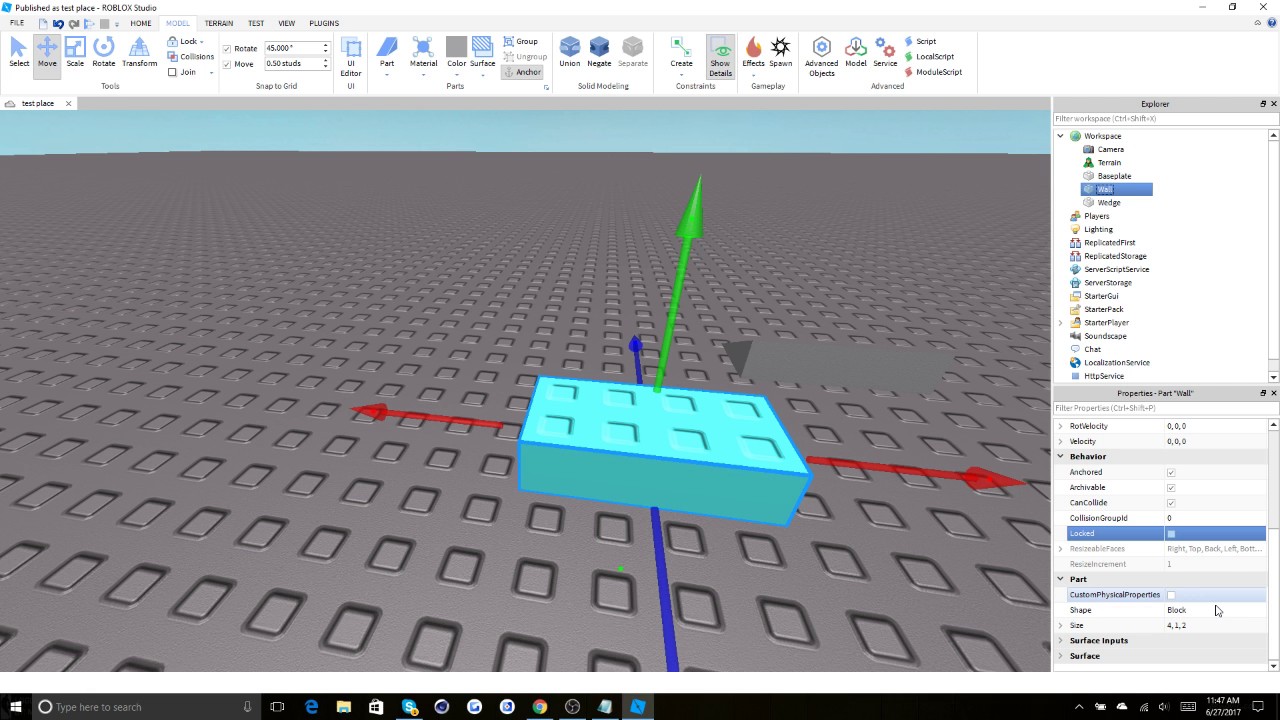
2. Tools:
- Select Tool: The primary tool for interacting with parts. Use it to select, move, rotate, and resize objects.
- Move Tool: Allows you to translate parts along the X, Y, and Z axes.
- Rotate Tool: Enables you to rotate parts around their axes.
- Scale Tool: Lets you adjust the size of parts.
3. Workspace:
- Grid: The workspace is a grid-based environment where you build. The grid helps with precise placement and alignment.
- Axes: The X, Y, and Z axes define the orientation of the workspace. Understanding these axes is crucial for accurate positioning.
Beginner’s Techniques: Building Speed Starts Here
Now that we’ve covered the basics, let’s explore some beginner-friendly techniques to boost your building speed:
1. Keyboard Shortcuts:
- Select All (Ctrl+A): Quickly select all parts in your workspace.
- Duplicate (Ctrl+D): Create multiple copies of selected parts with a single keystroke.
- Undo (Ctrl+Z): Reverse your last action, saving time when making mistakes.
- Redo (Ctrl+Y): Revert an undone action.
2. Efficient Part Placement:
- Snap to Grid: Enable snapping to the grid for precise alignment. This prevents parts from drifting and ensures consistency.
- Use the "W" Key: Press "W" to quickly place a part in front of your character. This is useful for building walls, floors, and basic structures.
- Copy & Paste: Select a part, copy it (Ctrl+C), and paste it (Ctrl+V) to quickly duplicate and place similar parts.
3. Mastering the Move Tool:
- Precision with the Mouse Wheel: Use the mouse wheel to fine-tune the movement of selected parts along the Z-axis.
- Shift + Click: Hold shift while clicking on a part to select multiple parts simultaneously. This allows you to move, rotate, or scale multiple parts at once.
4. Leverage the Rotate Tool:
- Increment Rotations: Use the "R" key to rotate parts in increments of 15 degrees. This helps maintain consistent angles and alignment.
- Axis Selection: Select the desired axis (X, Y, or Z) to rotate parts around a specific axis.
5. Explore the Toolbar:
- Scale Tool: Use the "S" key to access the scale tool and adjust the size of parts.
- Align Tool: Utilize the align tool to quickly align parts to the grid or to each other.
- Material Tool: Change the material of parts to create different textures and appearances.
Intermediate Techniques: Building with Efficiency and Style
As you progress, you’ll want to refine your building techniques to build faster and more efficiently. Here are some intermediate-level strategies:
1. Utilize Plugins:
- Building Tools: Plugins like "Building Tools" offer a plethora of features like automatic wall construction, floor generators, and more. These plugins significantly speed up repetitive building tasks.
- Part Size: Plugins like "Part Size" allow you to quickly change the size of multiple parts simultaneously. This is invaluable for creating consistent structures.
2. Employ Model Manipulation:
- Group Parts: Group multiple parts together to treat them as a single unit. This simplifies movement, rotation, and scaling of complex structures.
- Model Manipulation: Use the "Model" tab to select and manipulate grouped parts as a single entity. This allows you to create more intricate designs and complex structures.
3. Experiment with Materials and Textures:
- Material Properties: Explore different materials like wood, metal, plastic, and glass to create realistic textures and appearances.
- Textures: Apply custom textures to parts to enhance their visual appeal and create unique designs.
4. Optimize for Performance:
- Use Fewer Parts: Minimize the number of parts used in your builds to reduce lag and improve performance.
- Combine Parts: Group similar parts together to reduce the overall number of parts in your workspace.
5. Embrace the Power of Scripts:
- Auto-Build Scripts: Write scripts to automate repetitive building tasks. For example, you can create a script to automatically generate a grid of walls or a series of stairs.
- Advanced Functionality: Utilize scripting to implement interactive elements, animation, and custom gameplay mechanics.
Advanced Techniques: Unleashing the Power of Building
For those seeking to master the art of rapid building, these advanced techniques will unlock a new level of efficiency and creativity:
1. Leverage the Power of "Clone":
- Clone Parts: Right-click on a part and select "Clone" to create an exact copy of the part. This is incredibly useful for quickly replicating complex structures or repeating patterns.
- Clone with Offset: When cloning, you can specify an offset to create copies at specific distances from the original part. This allows for precise placement and pattern creation.
2. Master the "Weld" Tool:
- Weld Parts: The "Weld" tool permanently joins two parts together, creating a single, immovable unit. This is essential for creating stable structures and complex assemblies.
- Weld with Offset: You can weld parts with an offset, allowing for precise alignment and positioning.
3. Utilize "Constraints":
- Constraints: Constraints are powerful tools that allow you to control the movement and behavior of parts. Examples include "Motor6D," "BallSocketConstraint," and "HingeConstraint."
- Interactive Elements: Use constraints to create interactive elements like doors, levers, and moving platforms.
4. Embrace the Power of "Model" Tab:
- Model Properties: The "Model" tab allows you to manipulate the properties of entire models, including their position, rotation, and size.
- Model Manipulation: Use the "Model" tab to group and ungroup parts, change their color, and apply textures to multiple parts simultaneously.
5. Explore "MeshPart" and "Mesh" Tools:
- MeshParts: MeshParts allow you to import custom 3D models into your Roblox game. This enables you to create highly detailed and realistic structures.
- Mesh Tools: The "Mesh" tools provide advanced options for creating and manipulating custom meshes.
BIG SECRET: The Hidden Power of Building Fast
While the techniques mentioned above are valuable, there’s one BIG SECRET that can dramatically accelerate your building process: understanding the power of "Templates."
1. Template Creation:
- Build a Reusable Structure: Create a basic building element or structure that you frequently use.
- Group the Parts: Group all the parts of your structure together.
- Save as a Model: Save the grouped parts as a model in your "Model" tab.
- Rename the Model: Give your template a descriptive name for easy identification.
2. Template Implementation:
- Place the Template: Drag and drop your template model from the "Model" tab into your workspace.
- Duplicate and Modify: Duplicate the template as needed, and modify its properties (size, color, etc.) to create variations.
- Combine Templates: Utilize multiple templates to quickly assemble complex structures.
3. Advantages of Templates:
- Time Saving: Templates eliminate the need to rebuild the same structure repeatedly.
- Consistency: Templates ensure that all instances of a structure have consistent dimensions and appearance.
- Flexibility: Templates can be easily modified and adapted to different scenarios.
Conclusion: Building Fast is a Journey, Not a Destination
Building fast in Roblox is an ongoing journey. By mastering the techniques outlined in this guide, you’ll unlock a new level of efficiency and creativity. Embrace the power of shortcuts, plugins, templates, and advanced tools to streamline your workflow and elevate your building skills. Remember, practice makes perfect. The more you build, the faster and more proficient you’ll become.
Frequently Asked Questions (FAQs)
Q: What are the best plugins for building fast in Roblox?
A: Some popular plugins for building fast include:
- Building Tools: Offers a variety of tools for automated wall construction, floor generation, and more.
- Part Size: Allows you to quickly change the size of multiple parts simultaneously.
- Auto-Build: Automates repetitive building tasks, such as creating grids or patterns.
Q: How can I improve my building performance in Roblox?
A: To improve building performance:
- Minimize Part Count: Reduce the number of parts in your builds to decrease lag.
- Optimize Materials: Use simpler materials and textures to reduce rendering strain.
- Group Parts: Group parts together to reduce the number of individual objects.
- Use Scripts Efficiently: Write efficient scripts to avoid performance bottlenecks.
Q: Are there any advanced building techniques I should know about?
A: Some advanced techniques include:
- Constraints: Use constraints to create interactive elements and control the behavior of parts.
- MeshParts: Import custom 3D models to create highly detailed structures.
- Animations: Use animations to bring your creations to life.
Q: What are some tips for creating realistic structures in Roblox?
A: To create realistic structures:
- Use a variety of materials: Experiment with different materials like wood, metal, brick, and glass.
- Apply textures: Add custom textures to parts to enhance their appearance.
- Pay attention to detail: Include small details like windows, doors, and trim to create a more realistic feel.
- Use lighting: Adjust the lighting to create shadows and highlights for a more realistic look.
Q: How can I learn more about building in Roblox?
A: There are many resources available to help you learn more about building in Roblox:
- Roblox Developer Forum: A community forum where you can ask questions and get help from other developers.
- Roblox Developer Hub: The official Roblox developer documentation.
- YouTube Tutorials: Numerous YouTube channels offer tutorials on Roblox building techniques.
Source URL: https://developer.roblox.com/en-us/articles/Building-Basics
Closure
We hope this article has helped you understand everything about Best Techniques for Building Fast in Roblox: From Beginner to Pro. Stay tuned for more updates!
Don’t forget to check back for the latest news and updates on Best Techniques for Building Fast in Roblox: From Beginner to Pro!
We’d love to hear your thoughts about Best Techniques for Building Fast in Roblox: From Beginner to Pro—leave your comments below!
Stay informed with our next updates on Best Techniques for Building Fast in Roblox: From Beginner to Pro and other exciting topics.
